10 Best UX Job Boards for Your Next UX Design Job was originally published on Springboard.
UX design has become a particularly sought-after career field. In 2020, LinkedIn referenced UX/UI design as one of the most in-demand skills. As companies become increasingly digital, design is a way to stay competitive, win over customers, and attract top talent.
Since Google will use design as one of the search rank criteria starting in 2021 and there are 4 million mobile apps and 1.74 billion websites on the Internet, this trend is likely to continue. According to the InVision Product Design Hiring Report, 92% of companies with designers see a direct connection between design quality and revenue, and 70% have hired more additions to their design teams over the past year.
Even during a global pandemic, there were approximately 8,000-24,000 design jobs available, with an average salary in the US of $85,000 USD, well above the national average.
For those with strong technical and creative skills, it’s a great time to consider upskilling into UX design.
10 Best UX Job Boards To Get a UX Design Job in 2021
Whether you’re a renowned designer or just starting out, here are some ideas of where to start your job hunt.
1. UX Jobs Board

This UX-specific job board showcasing the resumes of 10,000 design professionals has a wide range of opportunities, as well as information on local events, city guides, and agencies. Harvard, Sony, Yahoo, BBC, and Intel have posted positions, but there are also many startups and smaller organizations featured. You can apply either by creating a profile on the job board or by sending a covering message and any attachments to the host company.
2. Dribbble
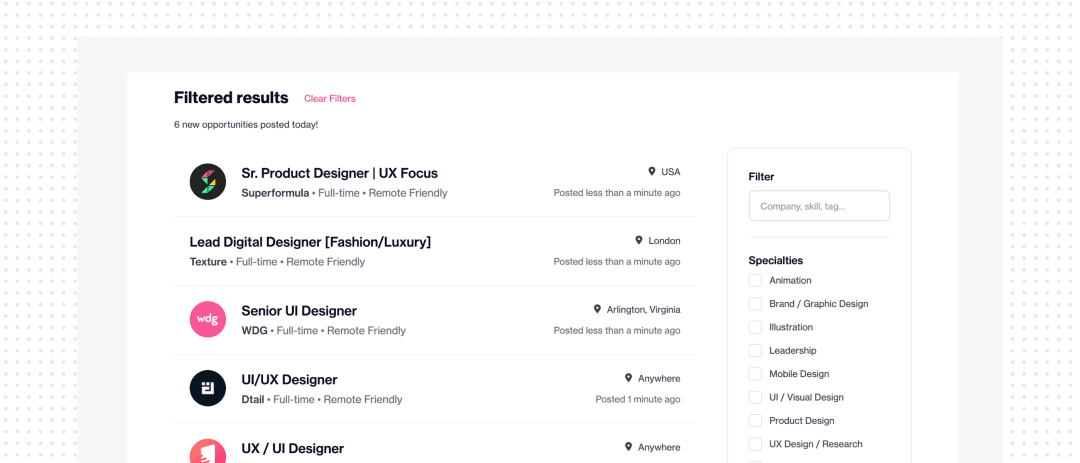
Dribbble allows you to present your portfolio to prospective employers. You can sort for jobs by specialty (animation, brand/graphic design, illustration, mobile design, web design, etc.) and also search for freelance projects, ranging from logo design to product videos. This platform primarily focuses on positions in North America. Although you can apply for free to openings, Dribbble offers a paid option $5 monthly for Pro and $15 monthly for Pro Business, which comes with priority placing in hiring search listings.
3. LinkedIn
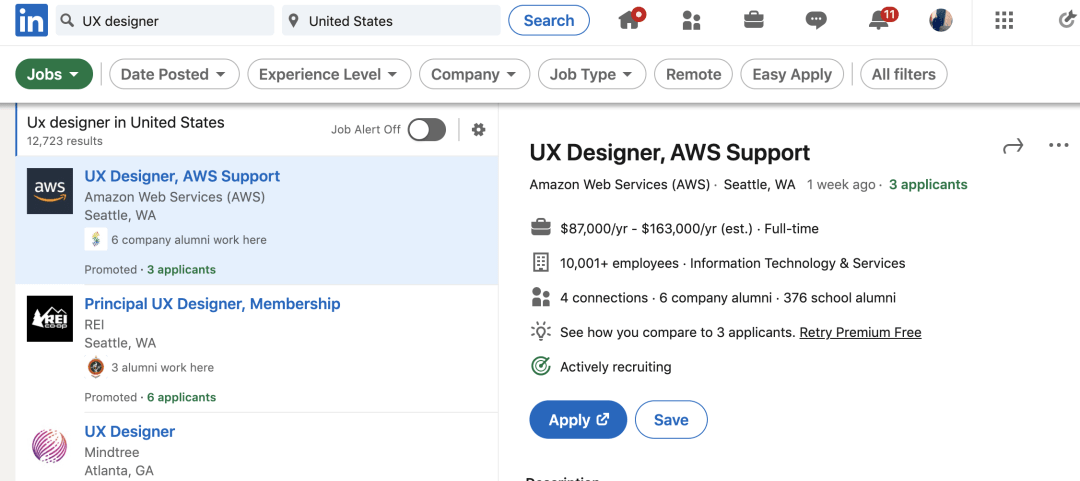
LinkedIn is a fantastic platform for getting in touch with recruiters through messaging. You can indicate if you are open to recruiters contacting you about job opportunities, which can lead to more inbounds. LinkedIn lets you add personal website links or build a portfolio, but it is not as interactive as some of the other platforms in highlighting your best designs. LinkedIn Premium currently costs $29 to $99.95 per month and allows you to send a higher number of messages to companies. If you’ve never tried LinkedIn premium, you may qualify for a 30-day free trial.
4. Glassdoor
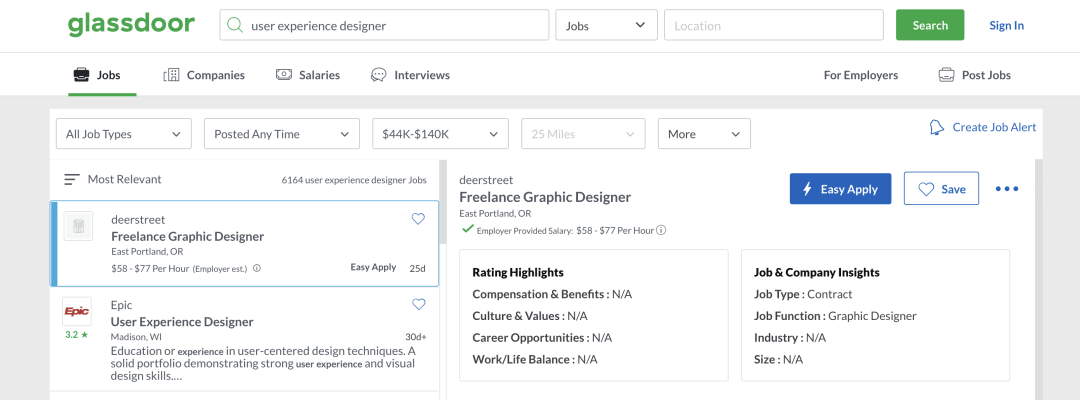
Glassdoor has comprehensive company profiles, where you can browse reviews from past and current employees, sample interview questions or interviewing tips, and delve into the culture and work environment. On Glassdoor’s UX/UI design page, you can update your location to find relevant postings near you, calculate the average salary in that area, view commonly required skill sets, and peruse a sample career trajectory.
5. IxDA
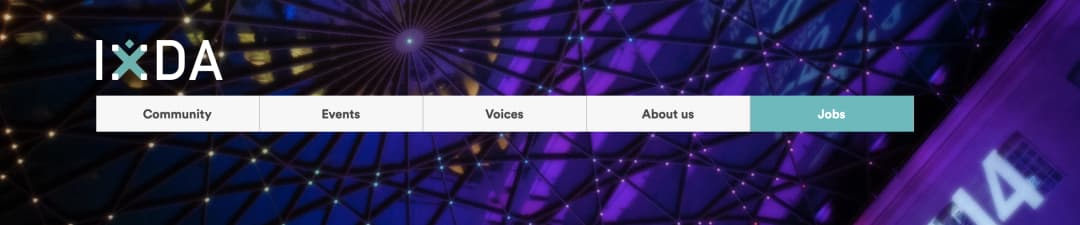
This is the premium community for interaction design, with 200 local groups encompassing 100 people globally. IxDA mostly lists the job opportunities and takes you to external sites to apply. With ~300 job listings as of June 2021, IxDA features jobs from companies like Nikola Motor Company, Sotheby’s, and Honeywell. Jobs are ranked in order of last posting, and you can filter for level of seniority.
6. Fiverr
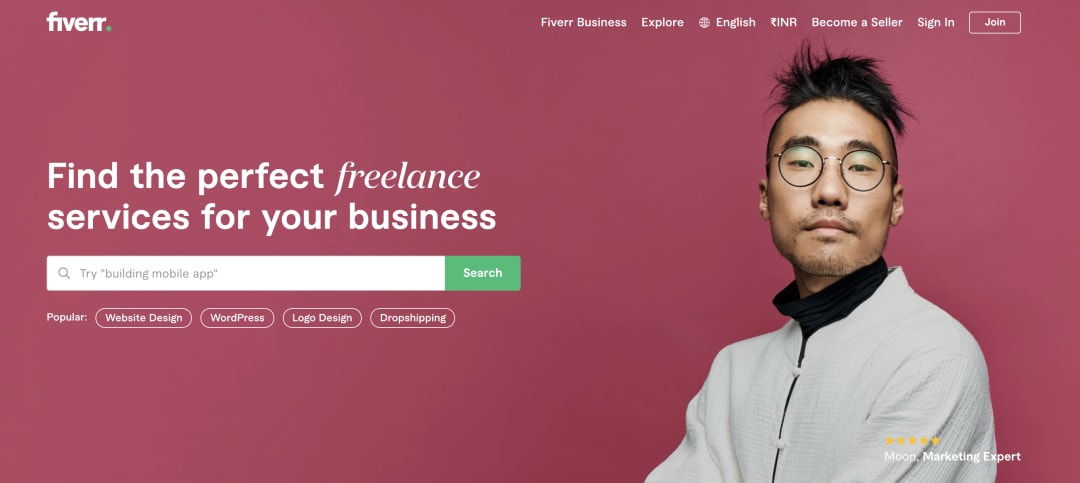
For those looking to earn income on their own schedule and develop a client base, Fiverr has projects that you can apply for and the option to sell your services for a particular specialty (but note that Fiverr will take a 20% cut of all earnings). Fiverr is ideal for connecting with smaller companies that may need a one-time service and for building your portfolio while getting paid. Other solid options for freelancers include TopTal, Upwork, and Freelancer.com.
7. Angelist
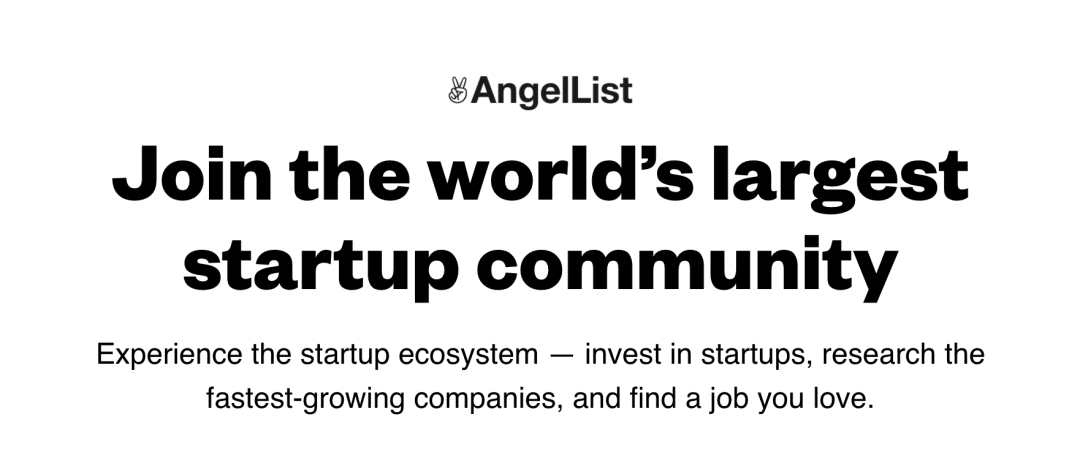
If you are looking to venture into the fast-paced world of startups, Angelist has one of the largest networks of venture capitalists and startup founders. They may not have the highest number of UX listings (49 startups posting jobs at the time of writing this article), but they list the salary as well as any equity you can expect from becoming an early employee and also how much funding each startup has received, which can be useful when comparing early-stage companies. Jobs open to remote work also receive a special classification.
8. Authentic Jobs
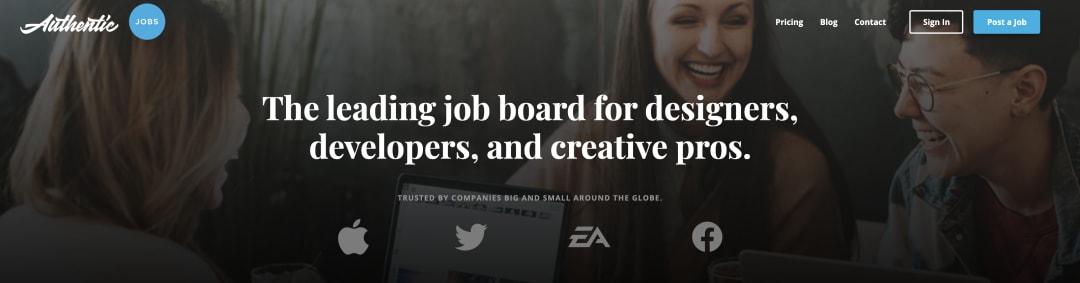
Described as the “leading job board for designers, developers, and creative pros,” Authentic Jobs enables you to filter between full-time, part-time, freelance, and intern design positions. Sample companies include Tuft and Needle, Vistaprint, and TaskRabbit. Since jobs don’t get posted as frequently, you may be able to check every few weeks as opposed to daily for new listings.
9. Coroflot
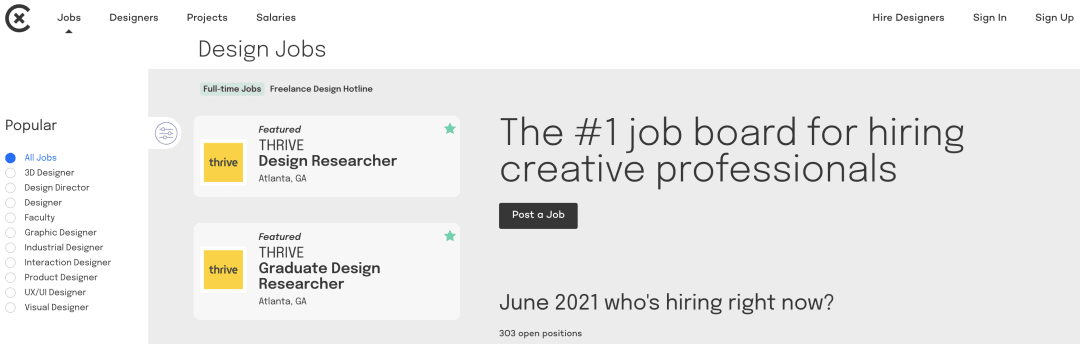
Coroflot had 294 open design positions in June 2021 and a whole section dedicated to remote work. Coroflot is ideal if you are looking at different design areas (industrial, interaction, graphic, product, etc.), in addition to UX/UI, or if you are open to faculty positions at a university. They also provide a design salary guide and the opportunity to apply to display your portfolio on their website for free.
10. Behance
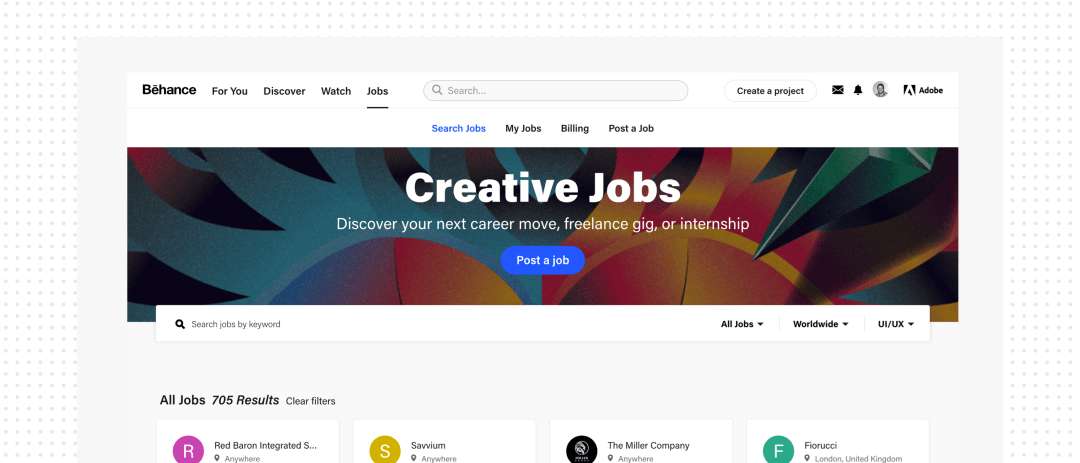
Behance is a social media platform with over 10 million members and the go-to site for the Rhode Island School of Design, Cooper-Hewitt, the National Design Museum, and many other prominent players in the design ecosystem. Often used by top design schools to exhibit student work, designers can build projects, comment on others’ craftsmanship, and join livestream presentations of design techniques, including Master Classes. As of June 2021, Behance had 2,500 openings, with 1,300 of those in the United States.
Tips for Landing a UX Job
After selecting one of the best job boards and applying to design roles, here are some additional tips to make sure your candidacy stands out.
- Network regularly. By joining different formal or informal design groups on the web or in your community, you can meet professionals and creatives. Other networking opportunities can arise from where you went to school or attended a boot camp. You should also sign up for newsletters of user experience professional associations to increase exposure.
- Ask for references. References can help you stand out, especially when coming from a fellow designer. When conducting coffee chats, make sure to ask about teams with openings and how you can connect with people closer to the hiring stage.
- Be active on social media. Many social media groups post freelance gigs for short-term projects and facilitate industry connections. Here is a list of the 15 groups every aspiring UX designer should join.
- Build your portfolio. Optimizing your portfolio is a must when preparing for a UX/UI design job (see here for some friendly tips). Ask for feedback and search online for portfolios that grab your attention. You can also consider online courses to close any skill gaps.
Ready to switch careers to UI/UX Design?
Springboard offers a comprehensive UI/UX design bootcamp. No design background required—all you need is an eye for good visual design and the ability to empathize with your user. In the course, you’ll work on substantial design projects and complete a real-world externship with an industry client. After nine months, you’ll graduate with a UI/UX design mindset and a portfolio to show for it.
Check out Springboard’s UI/UX Design Career Track to see if you qualify.
Not sure if UI/UX design is the right career for you?
Springboard now offers an Introduction to Design course. Learn what designers do on the job by working through a project with 1-on-1 mentorship from an industry expert. Topics covered include design tools, research, sketching, designing in high fidelity, and wireframing.
Check out Springboard’s Introduction to Design Course—enrollments are open to all!
The post 10 Best UX Job Boards for Your Next UX Design Job appeared first on Springboard Blog.


